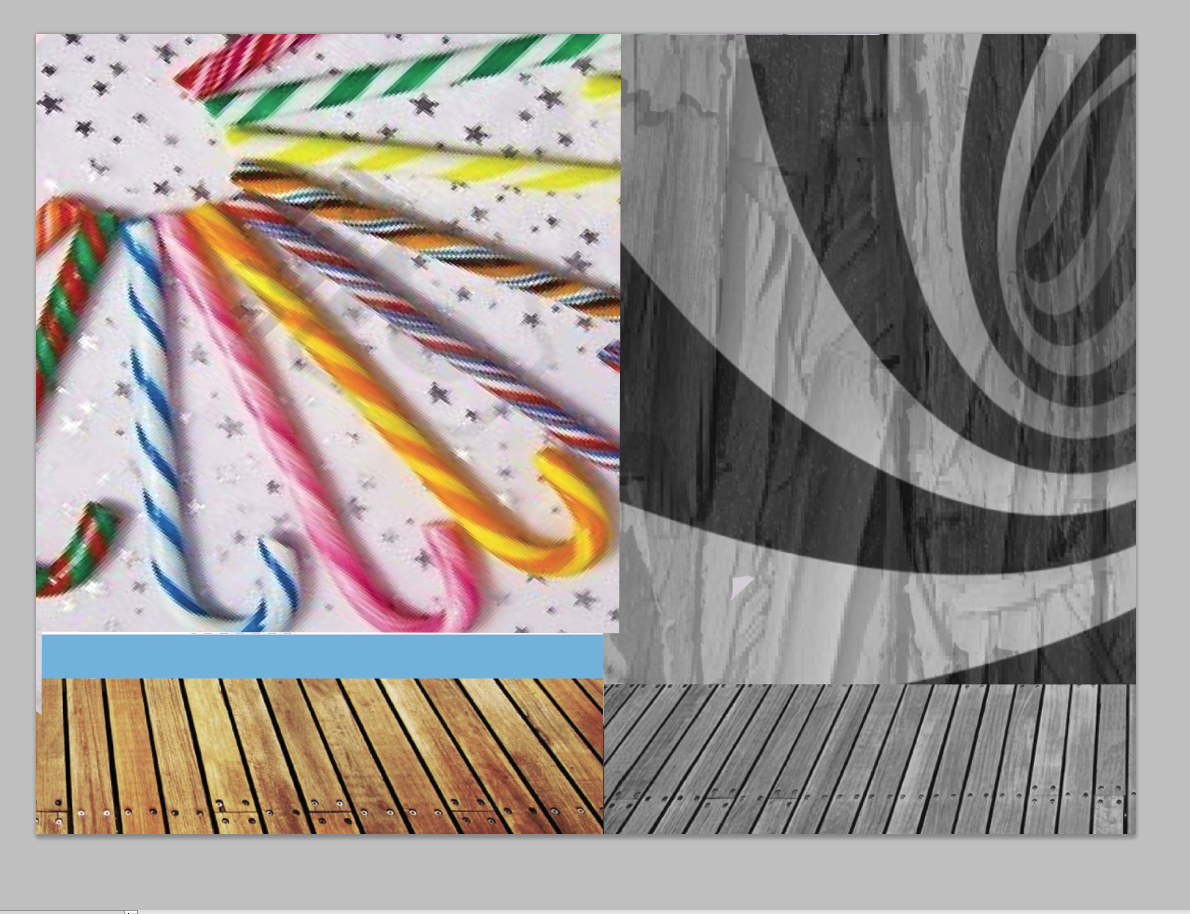Im a topsy turny type of person, so to me paradise looks like a cute yet creepy nightmare. i put alot of thought into this project. i made the teddy bear faces from this whimsical band called
aphex twins
the first thing i did was some research. once i found all the images that i wanted to use, i used the quick select tool to separate the image from the background then put it in a new mask.

next i used illustrator to create the cute room. after i put it in photoshop and added a wooded floor so that i can look roomish.
i used a black and white swirl background with the as wooden floor to create my creepy room. then connected both rooms. i added a textures to the background of the creepy room
i added colorful candy canes to the cute room
then lowered the opacity so it can serve as a texture.
i added a rainbow lollipop to top the background off.
i started to add the things that would make my paradise a perfect place for me
i added an eye and hands into the frame to make it look more interesting.
and faces on the bears to make them look creepy cute and different from the other bears
i put a little drop shadow so that the picture can look a little 3dish
for this doll, since its on the creepy side i made her eyes white
i made my creepy room just alittle dark
last i saturated the whole picture to so that everything can pop
wait i forgot i added my own little touch. i added a little me to my paradise by drawing her out in illustrator
and wa la done :)
oh here are all the links to the images that i used. (i couldnt find the link for the big orange kitty >.<)
hands
creepy eye
aphex twins
wood floor pattern
texture
doll dancer
sleeping doll
multiple candy canes
frame
doll in chair
black and white swirl
two bear
peeling paint
colorful lollipop
queen chair
missing the cat